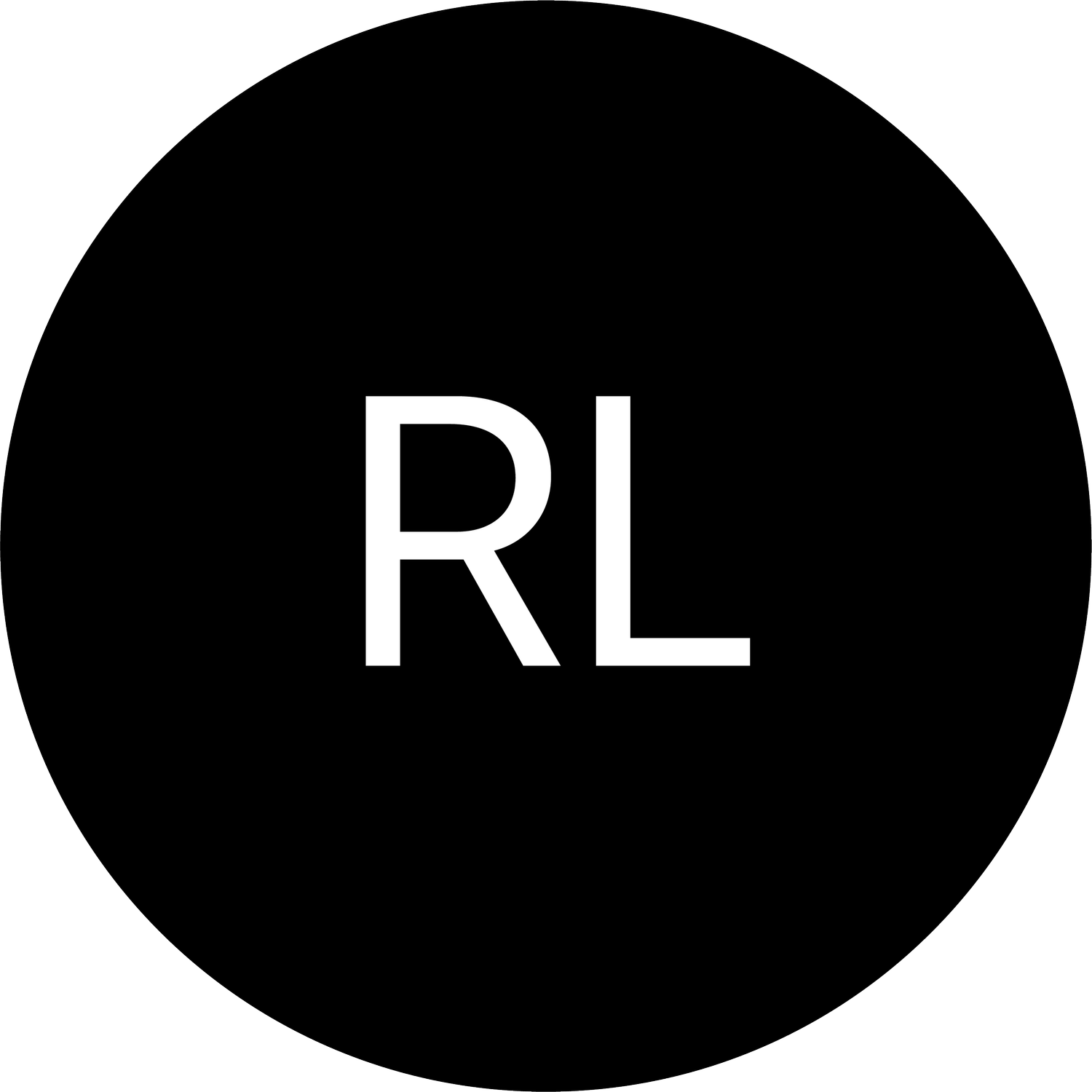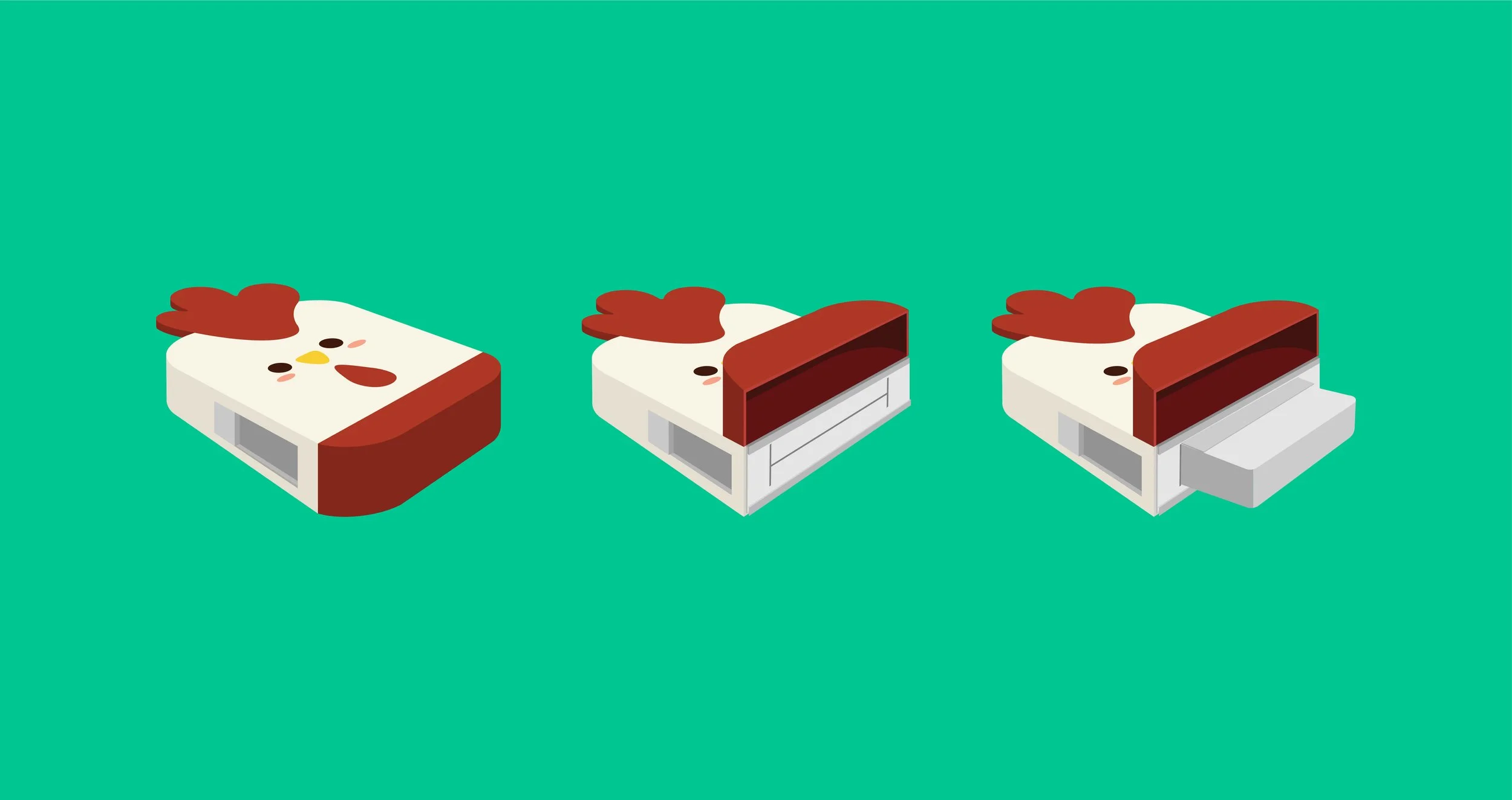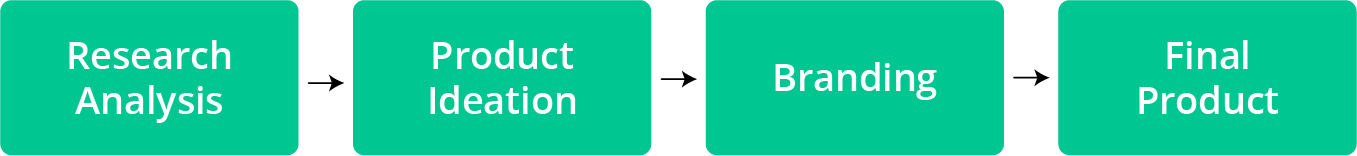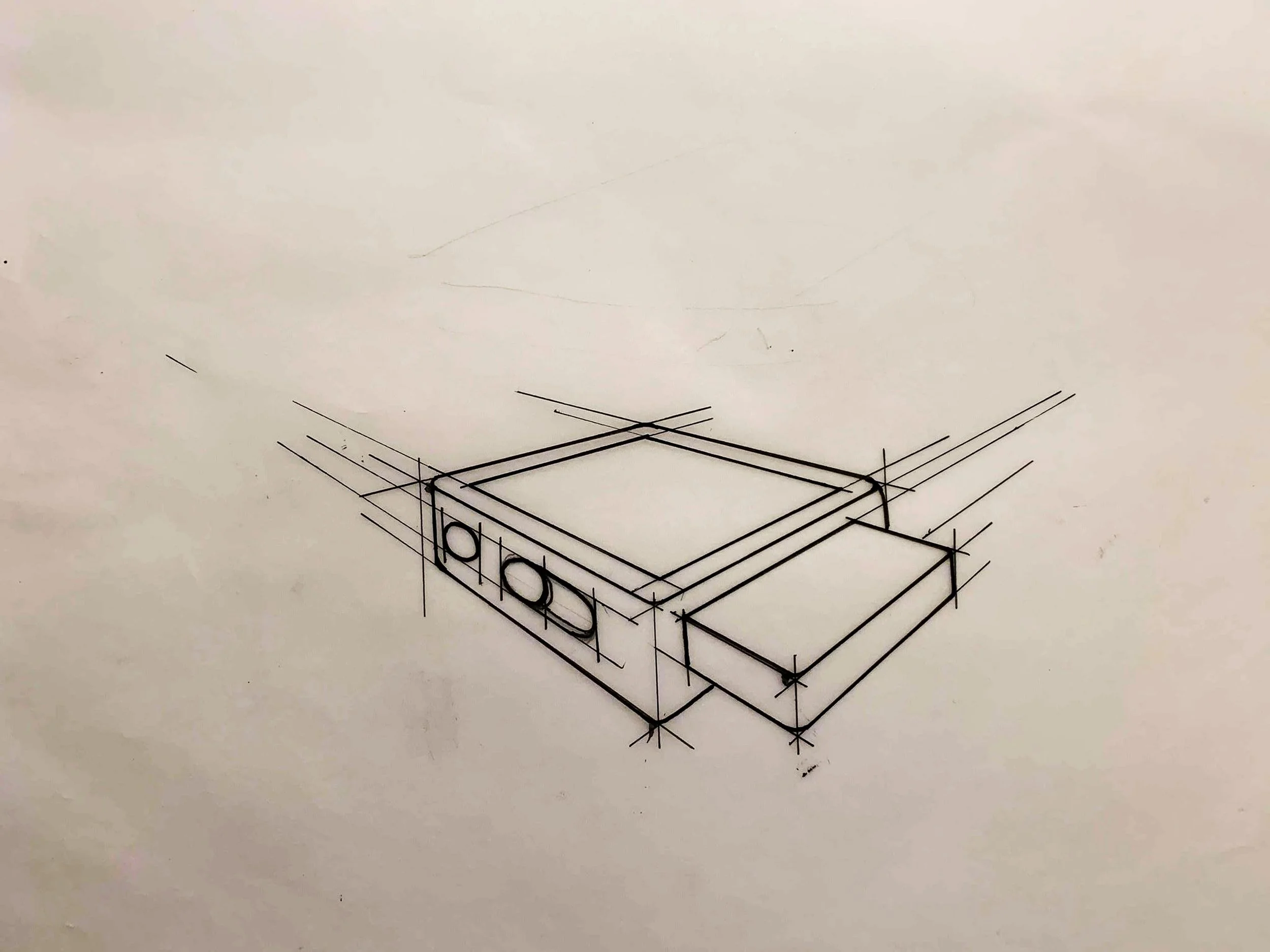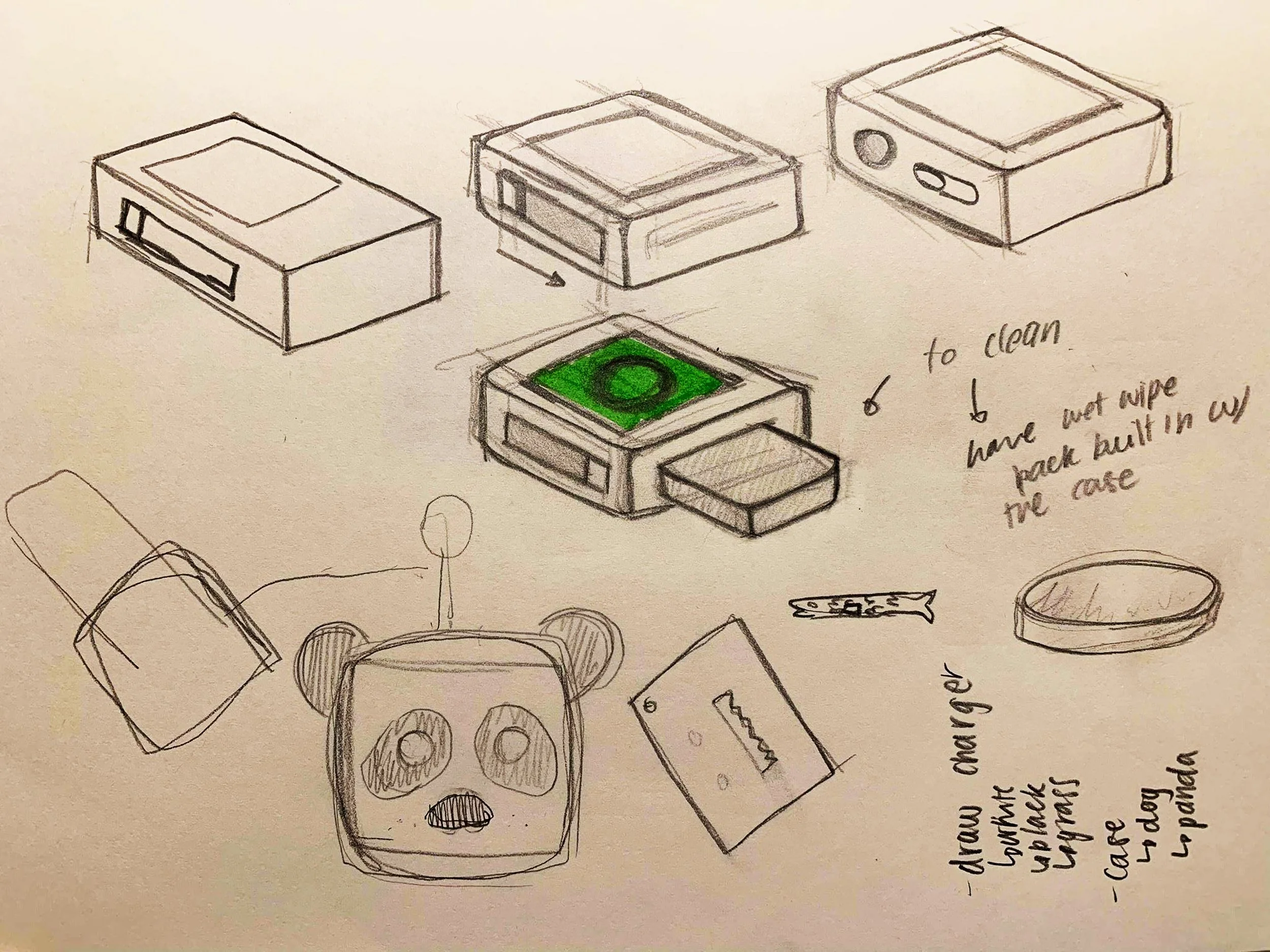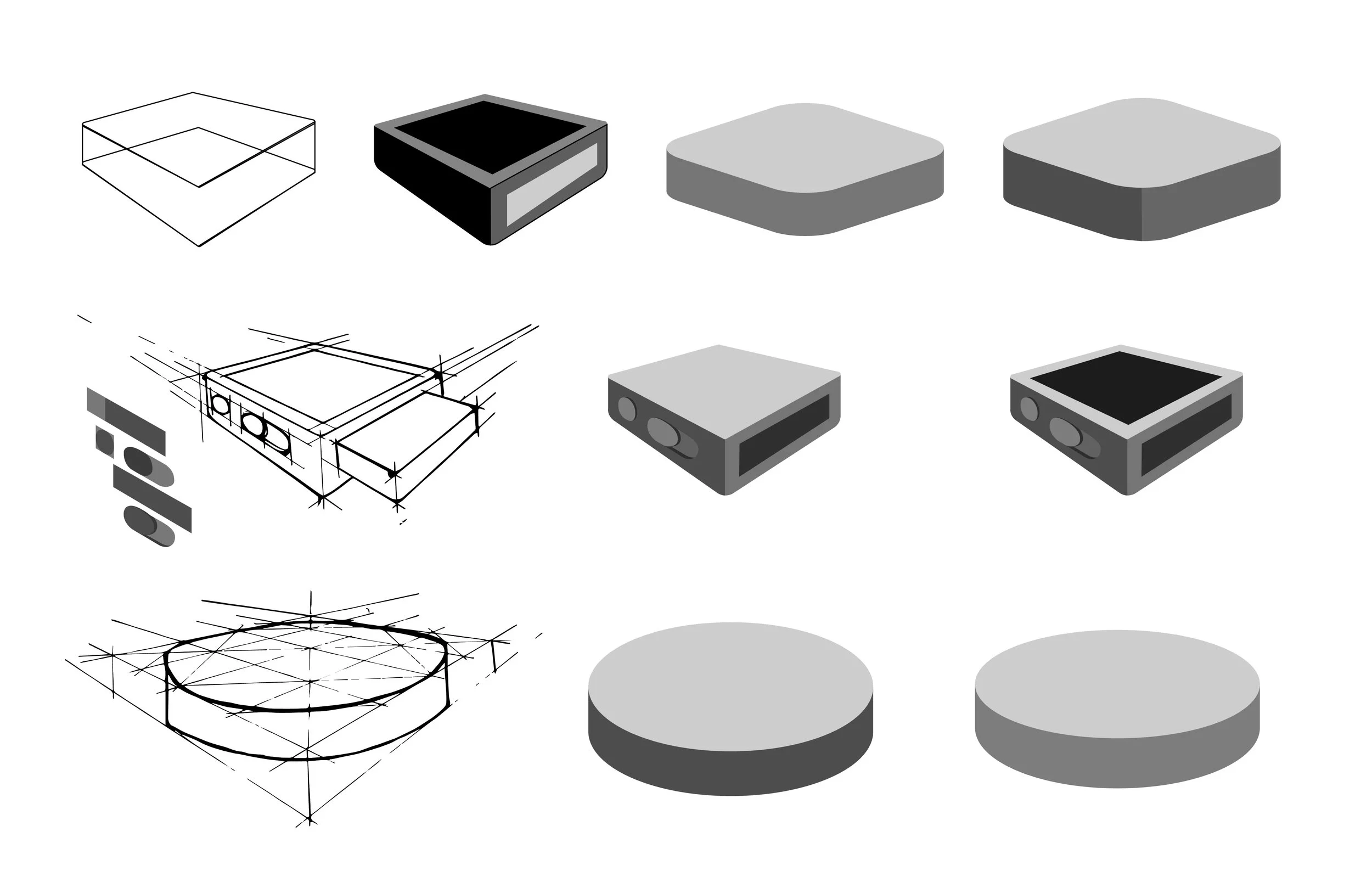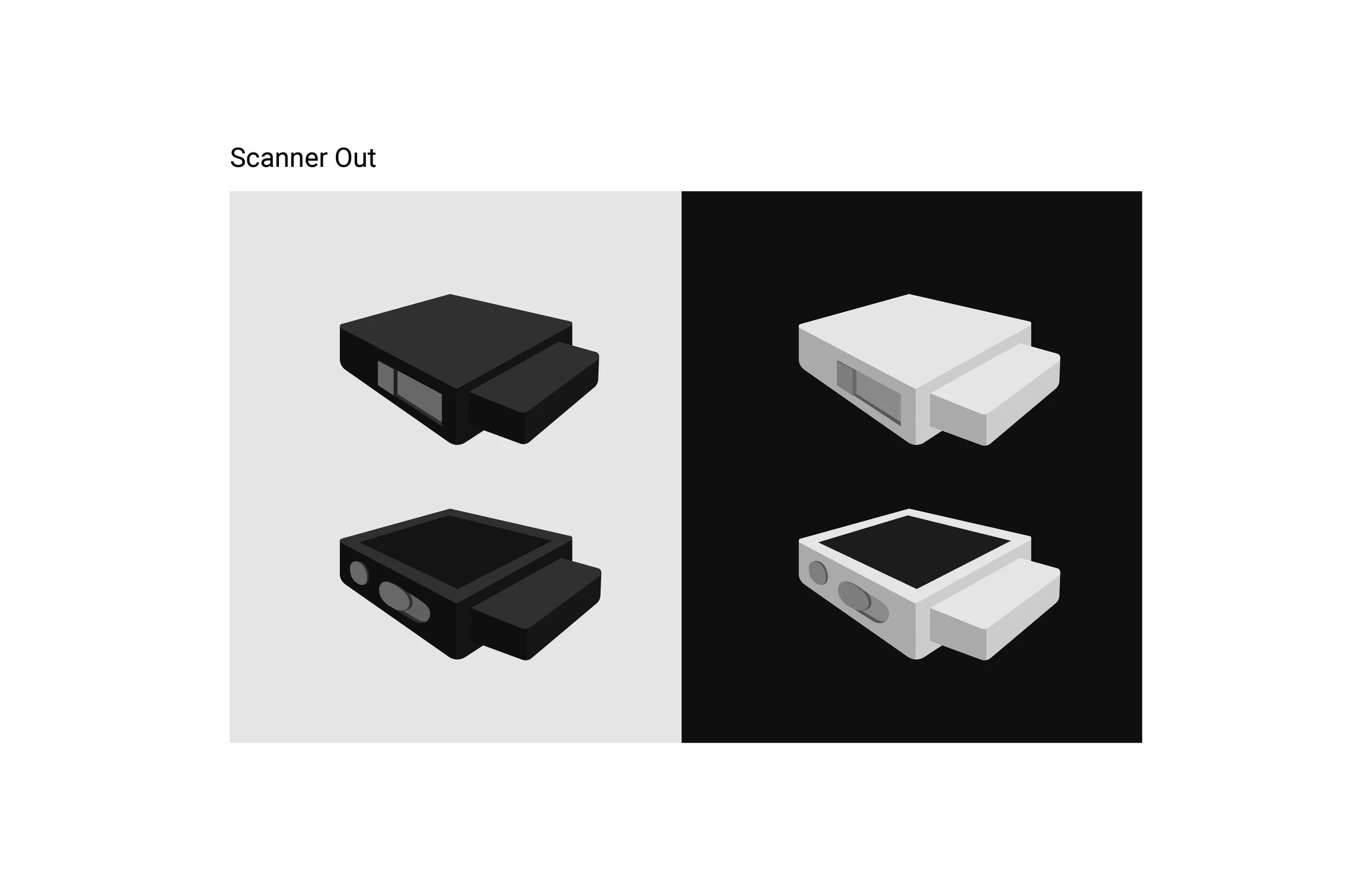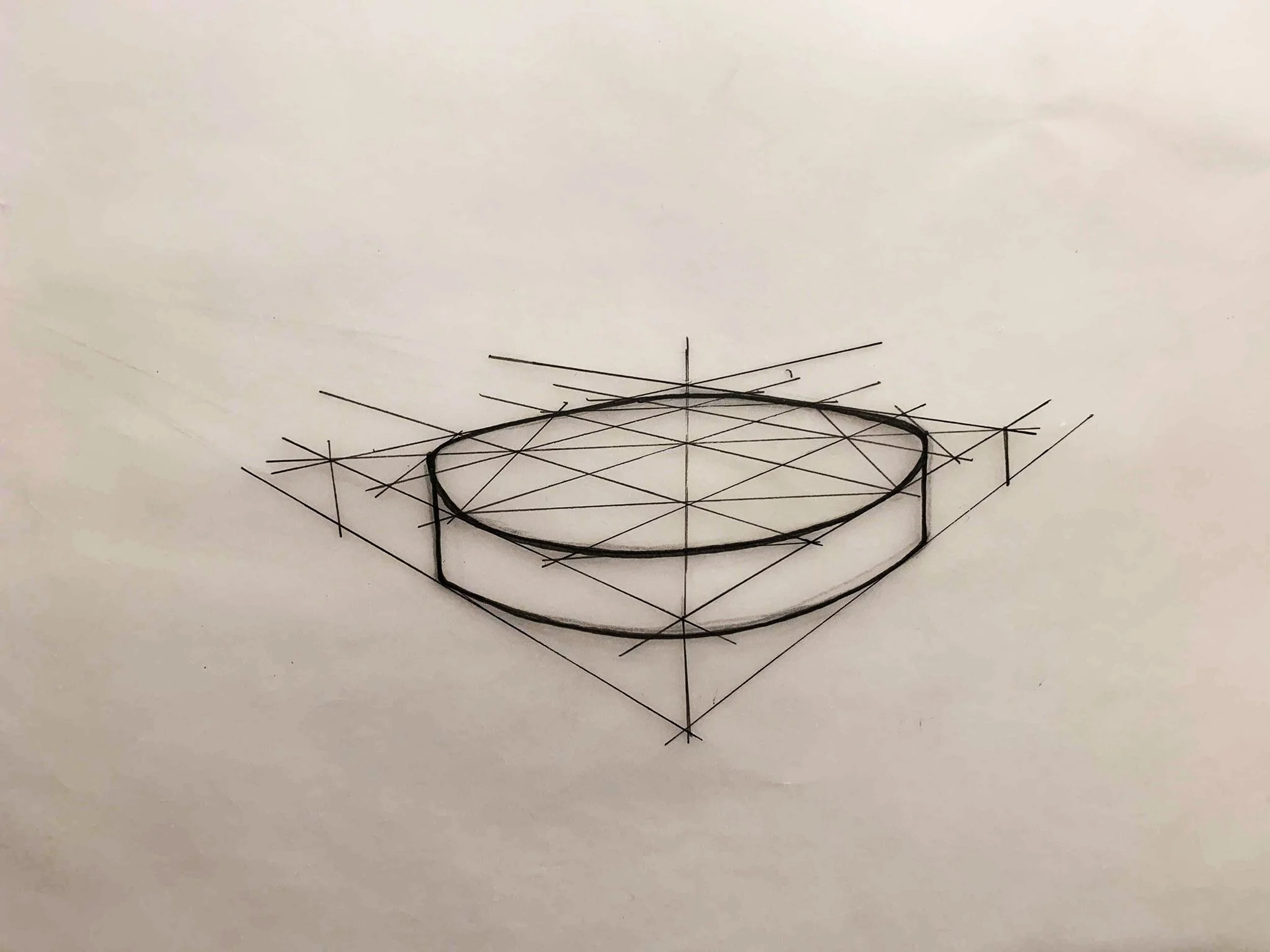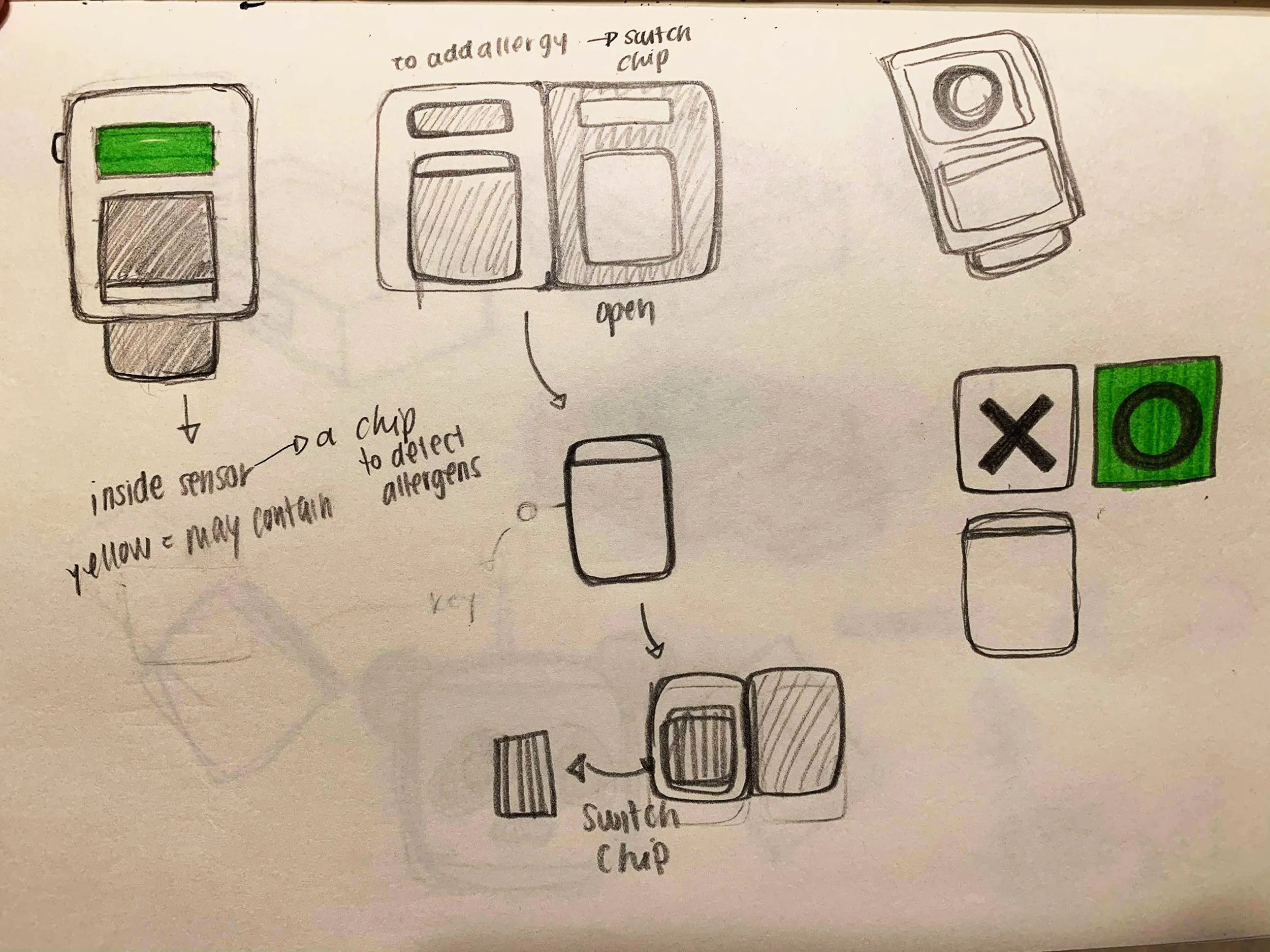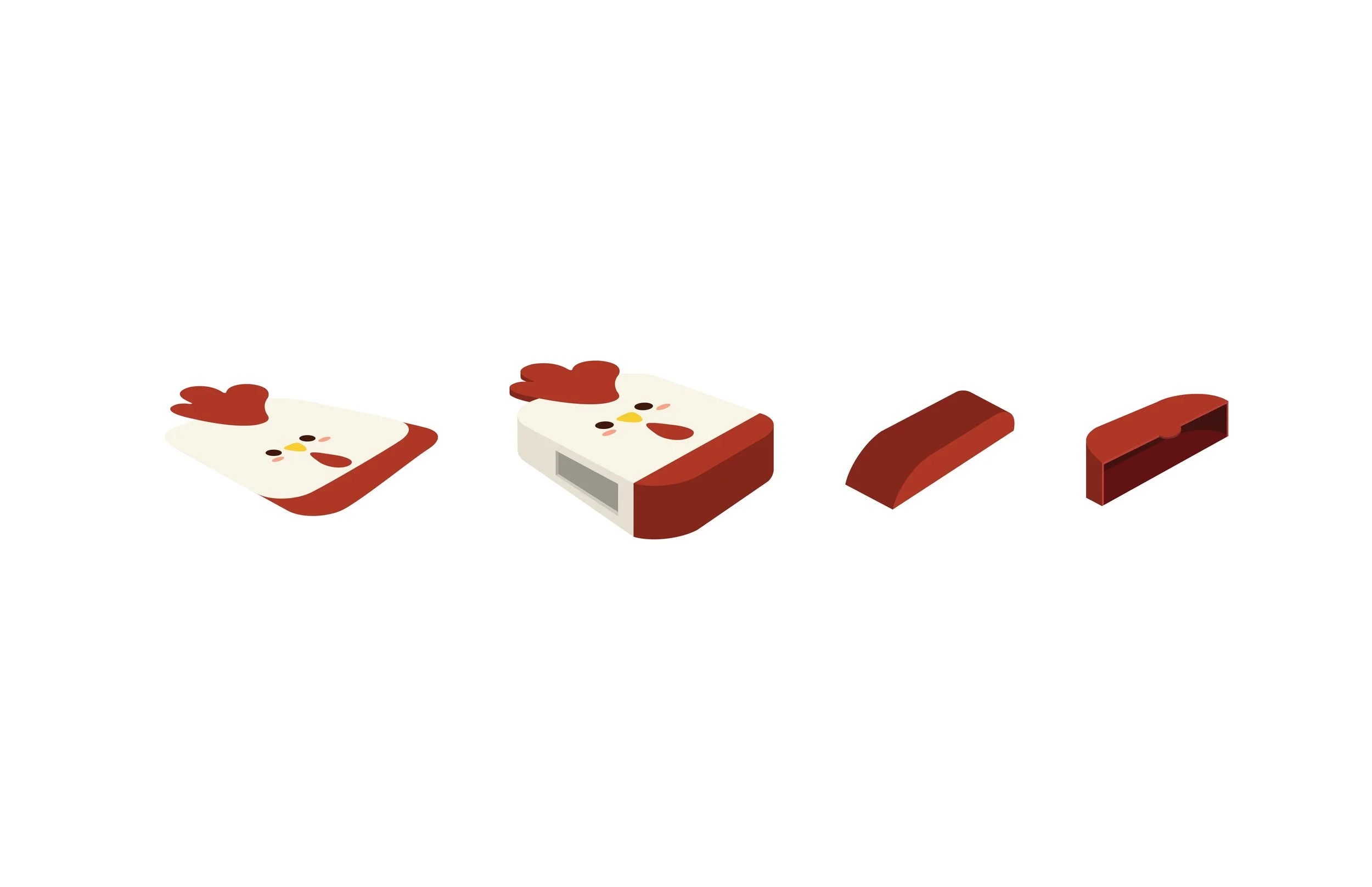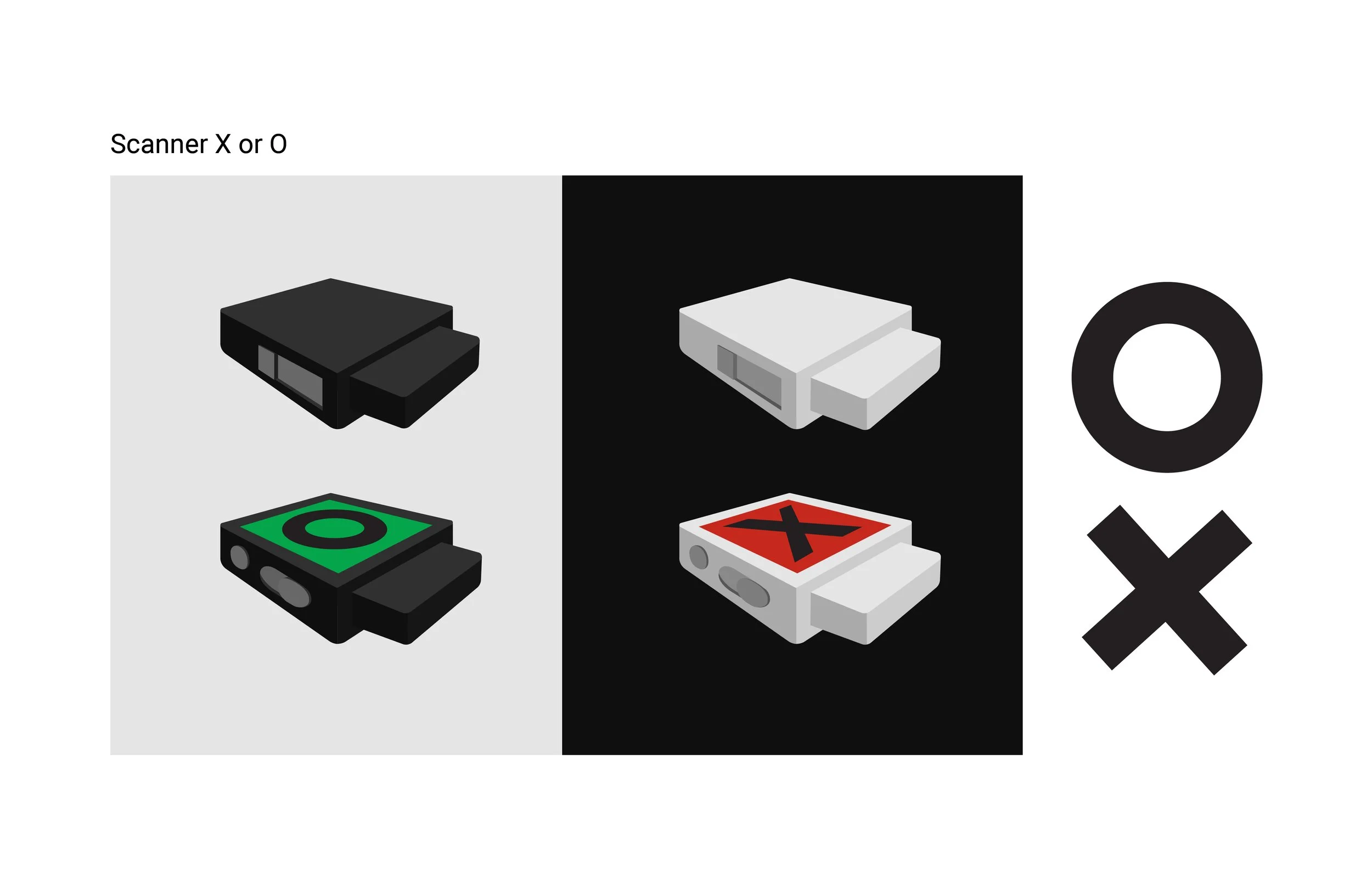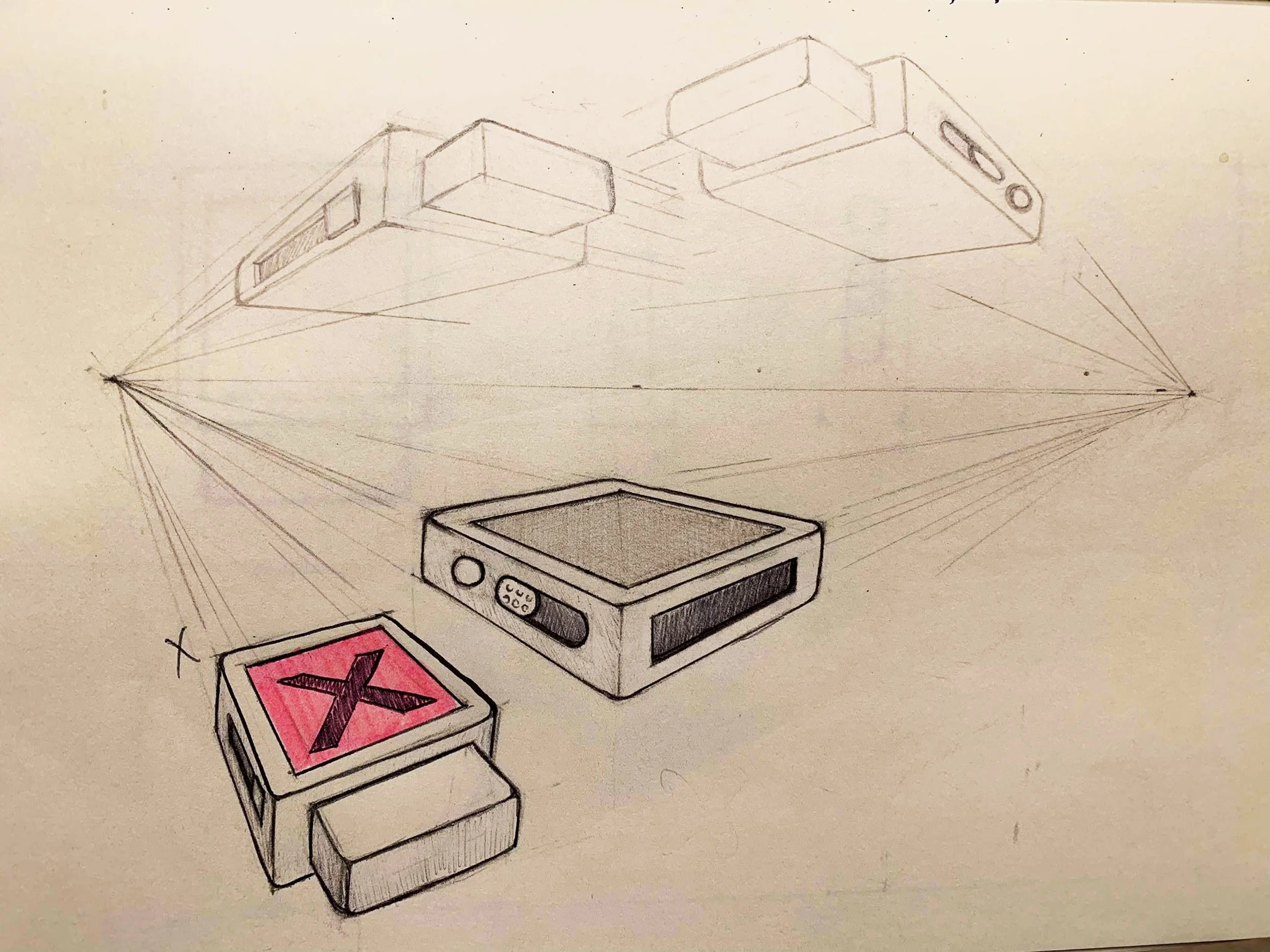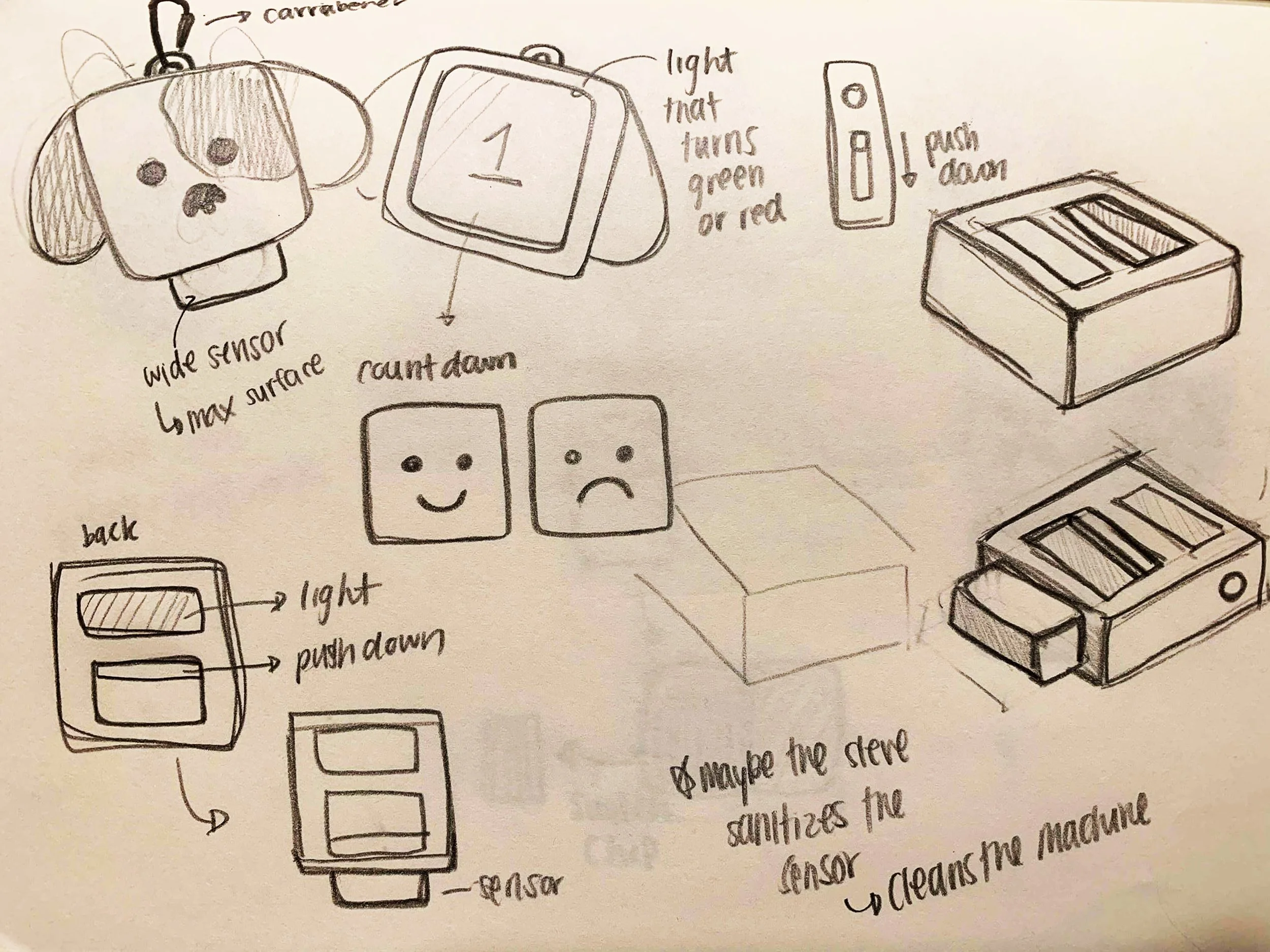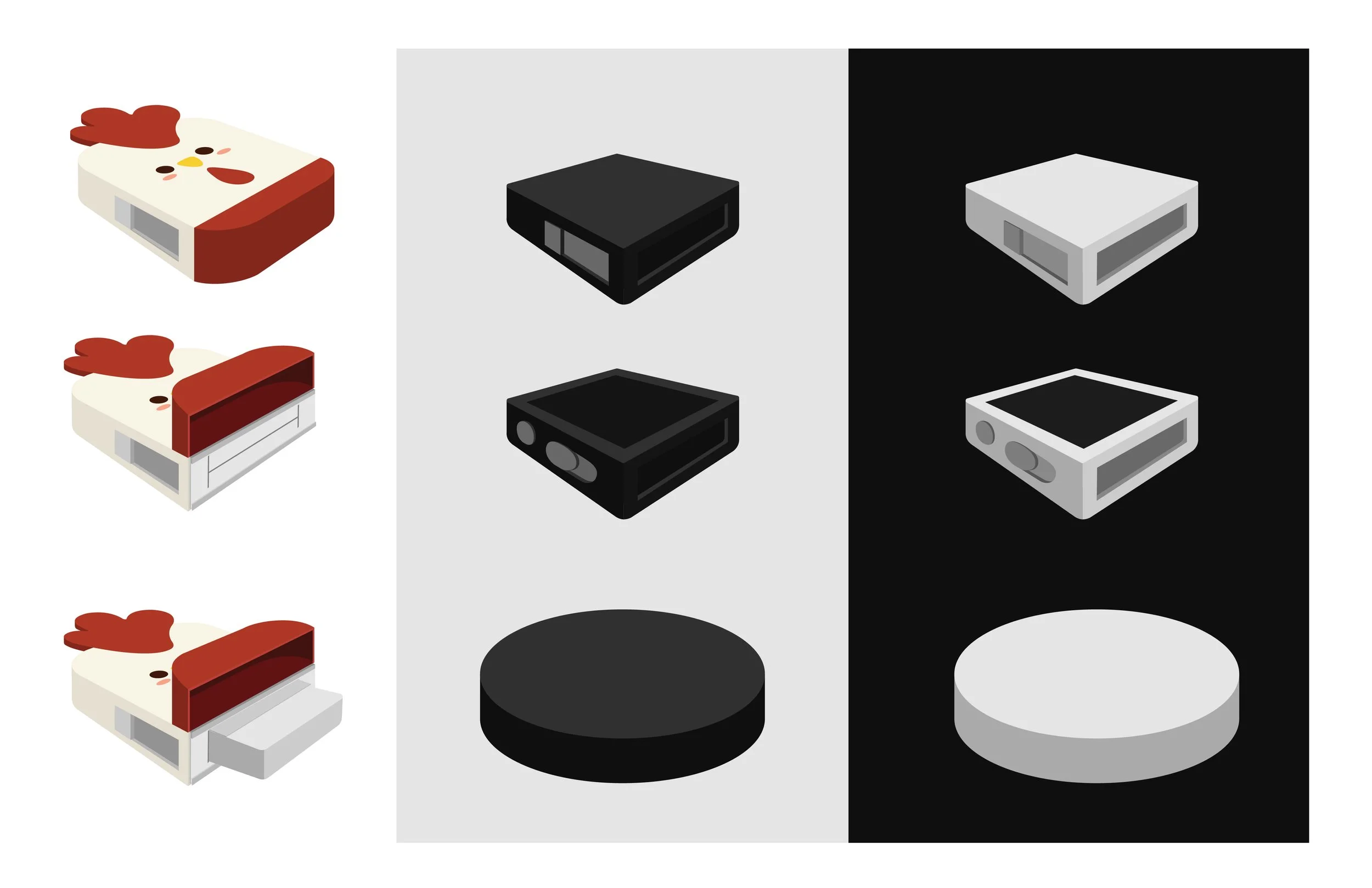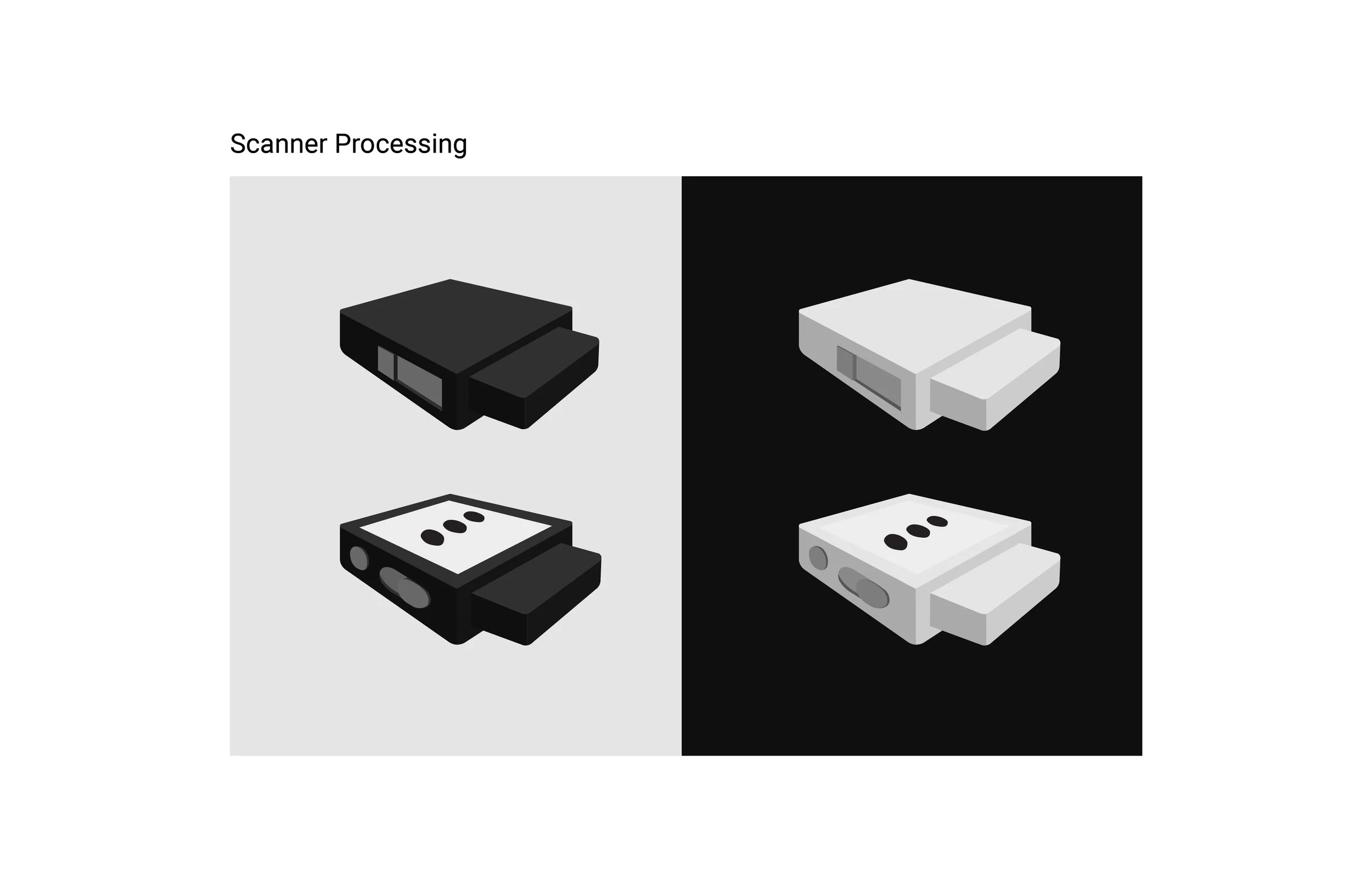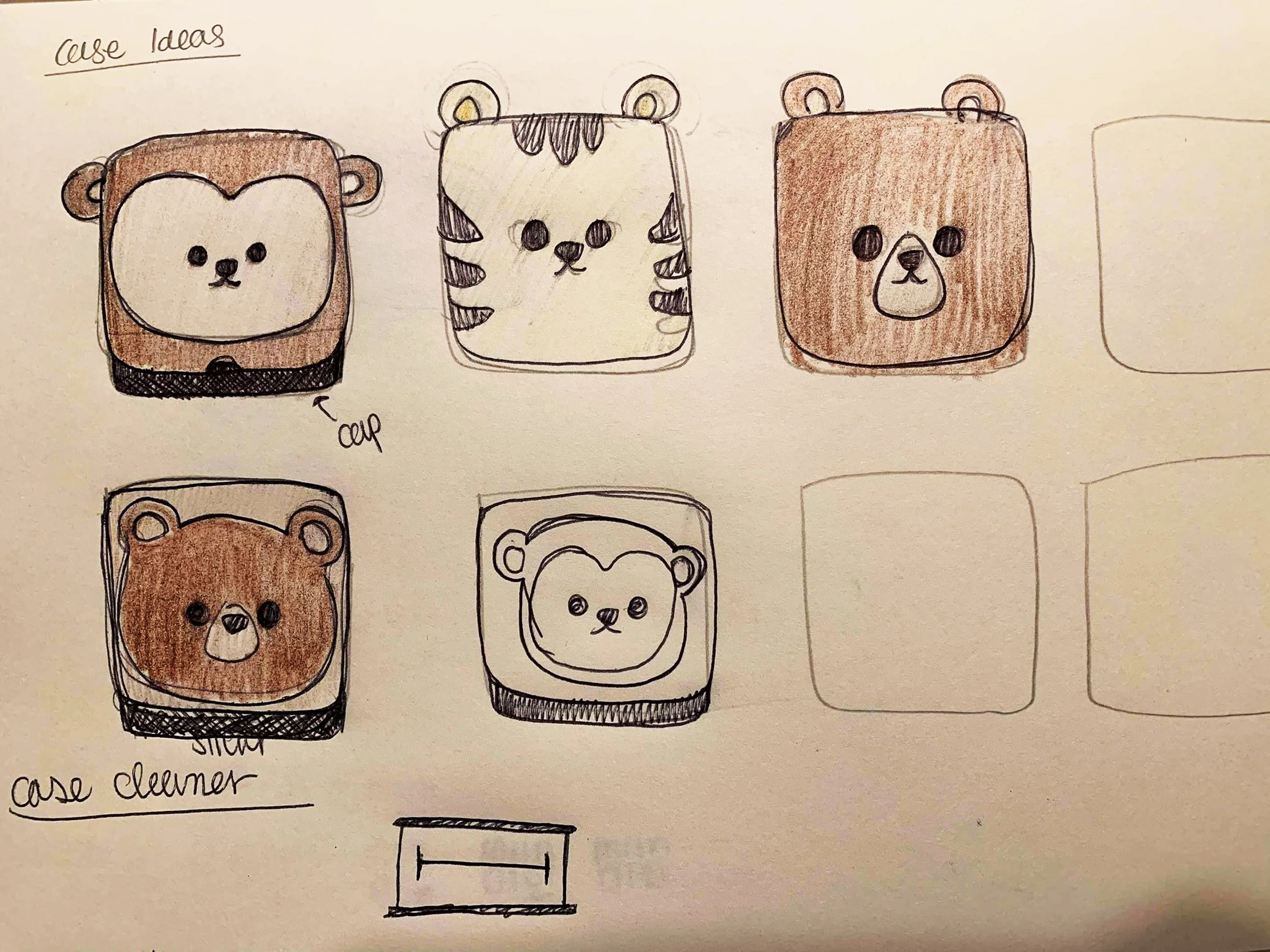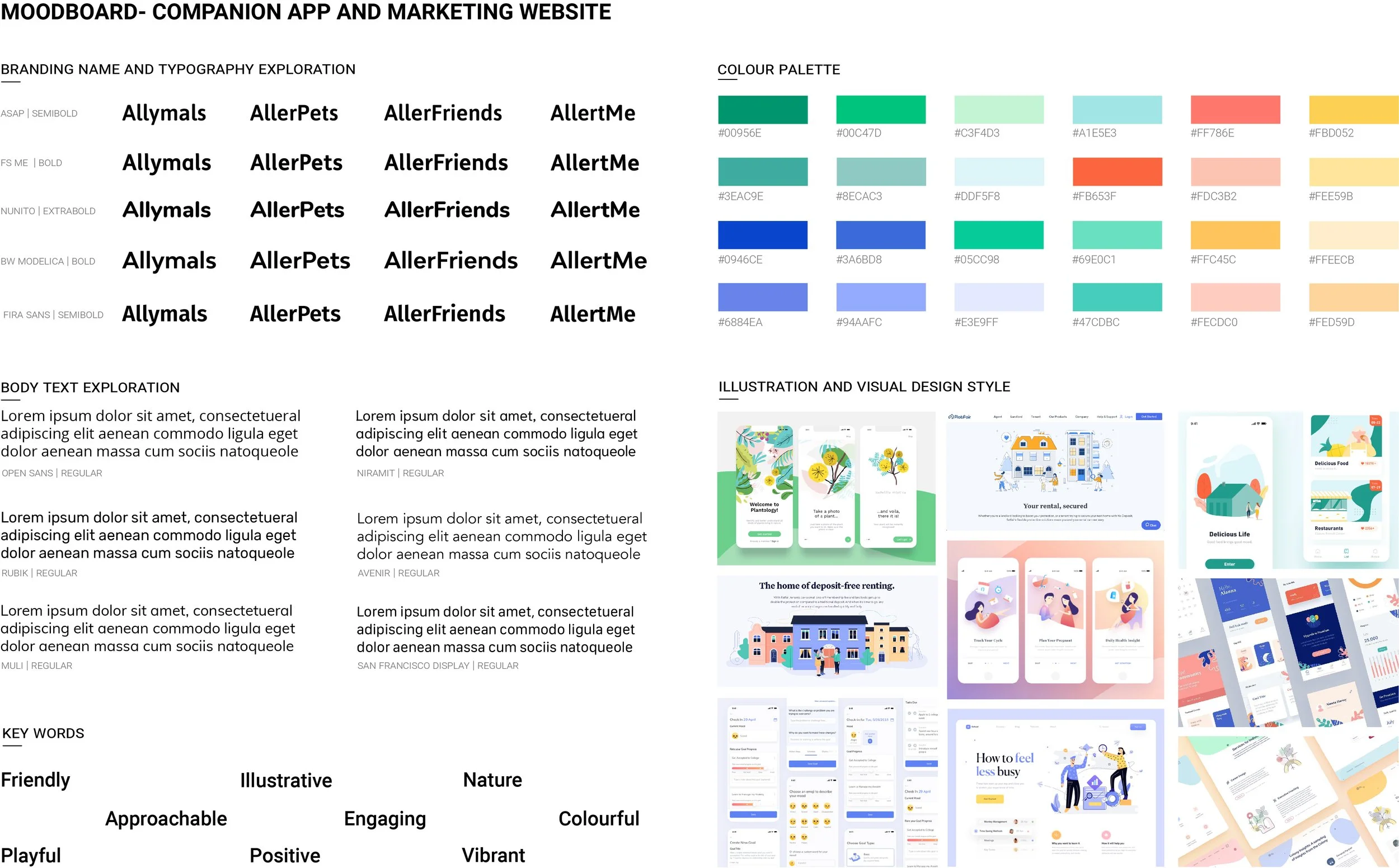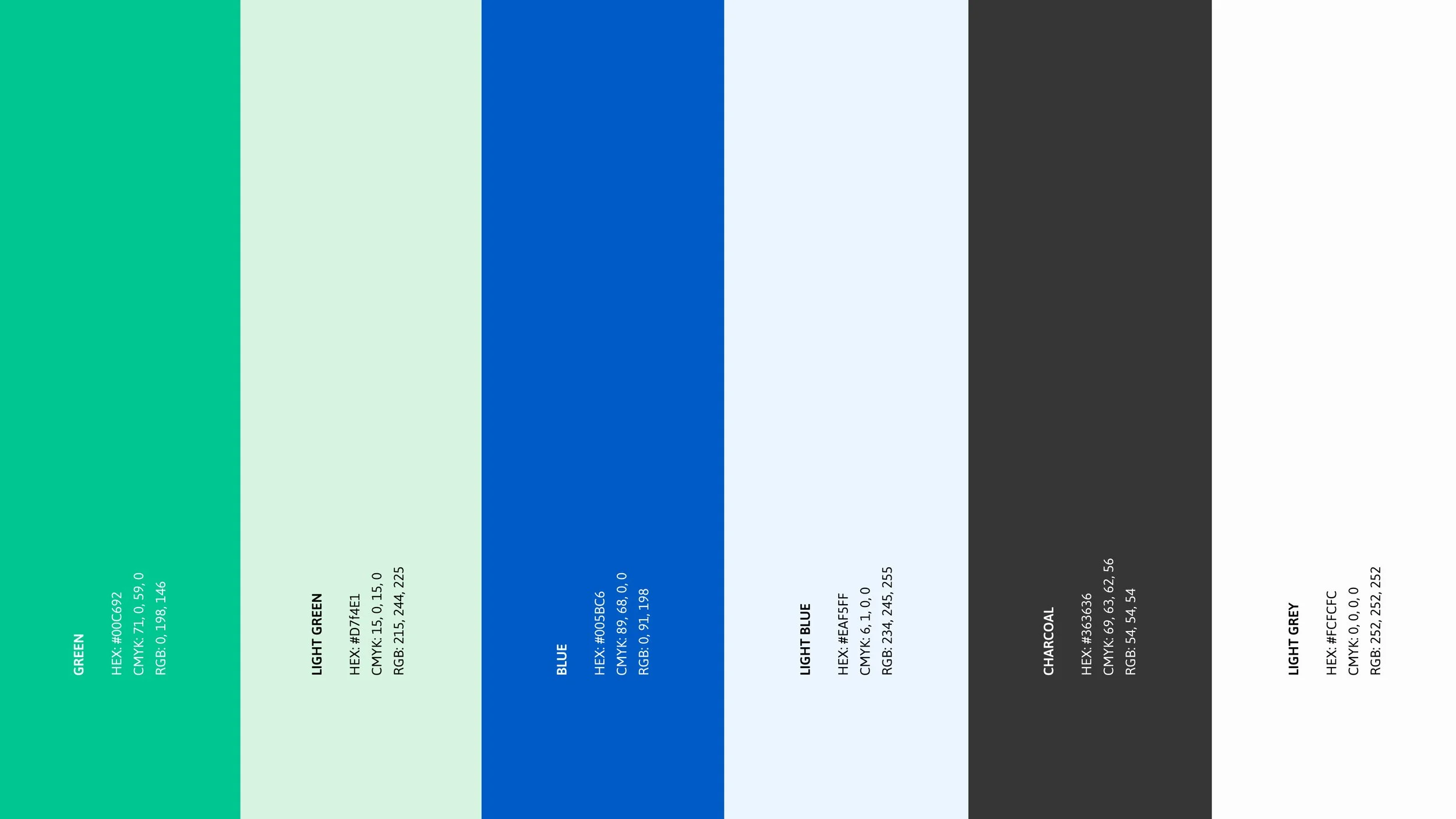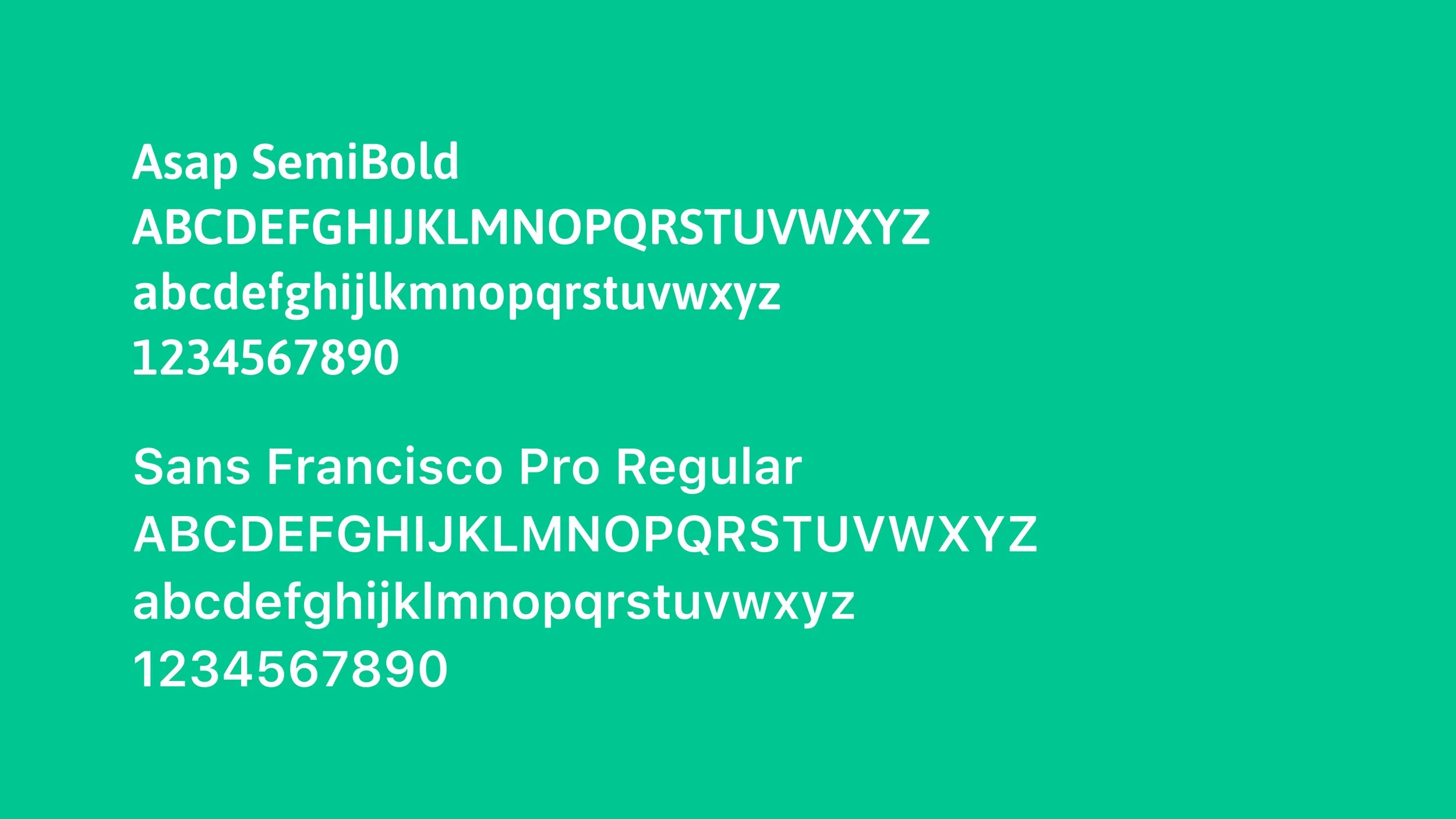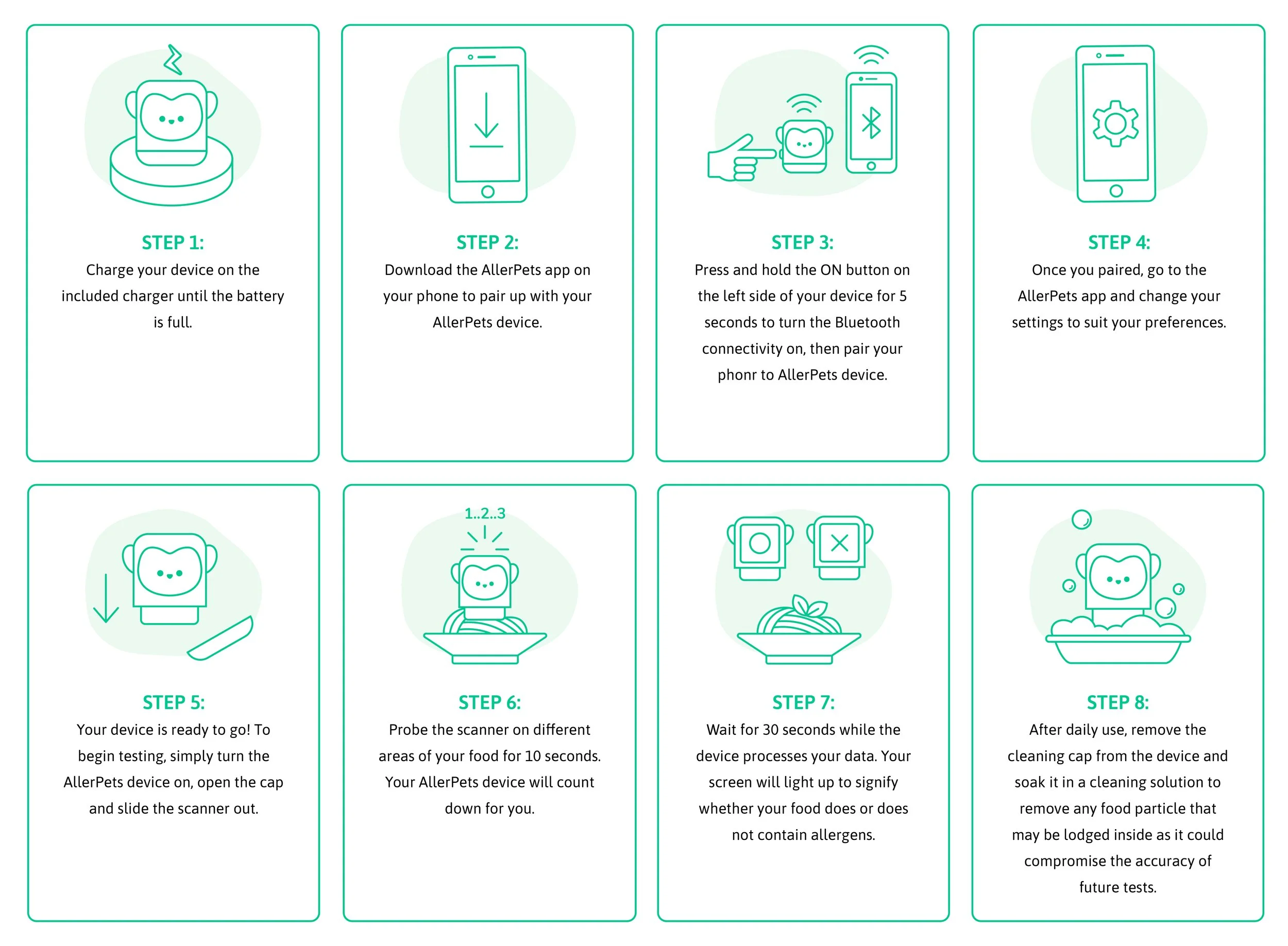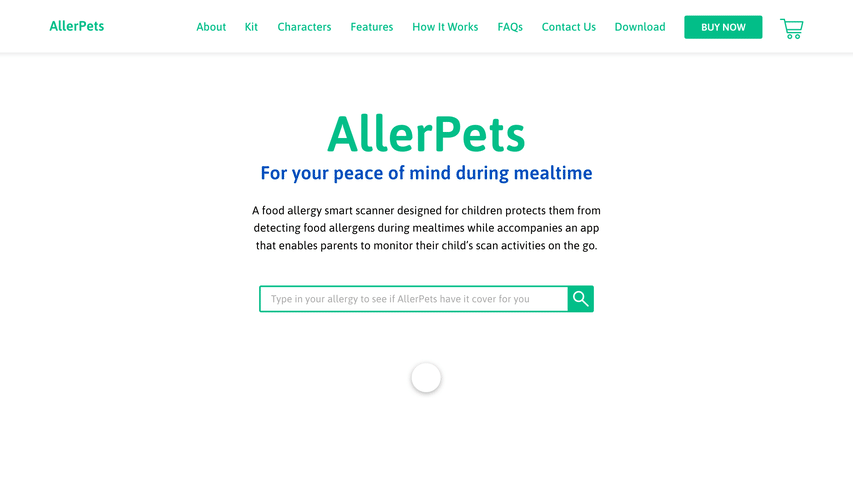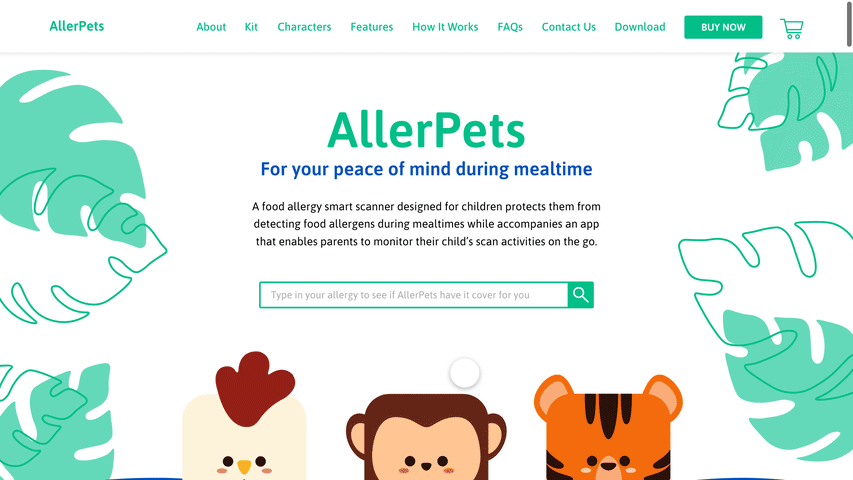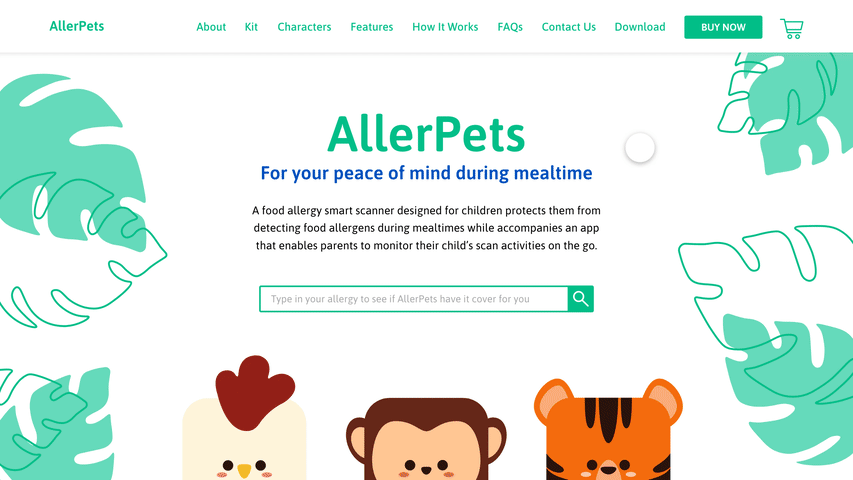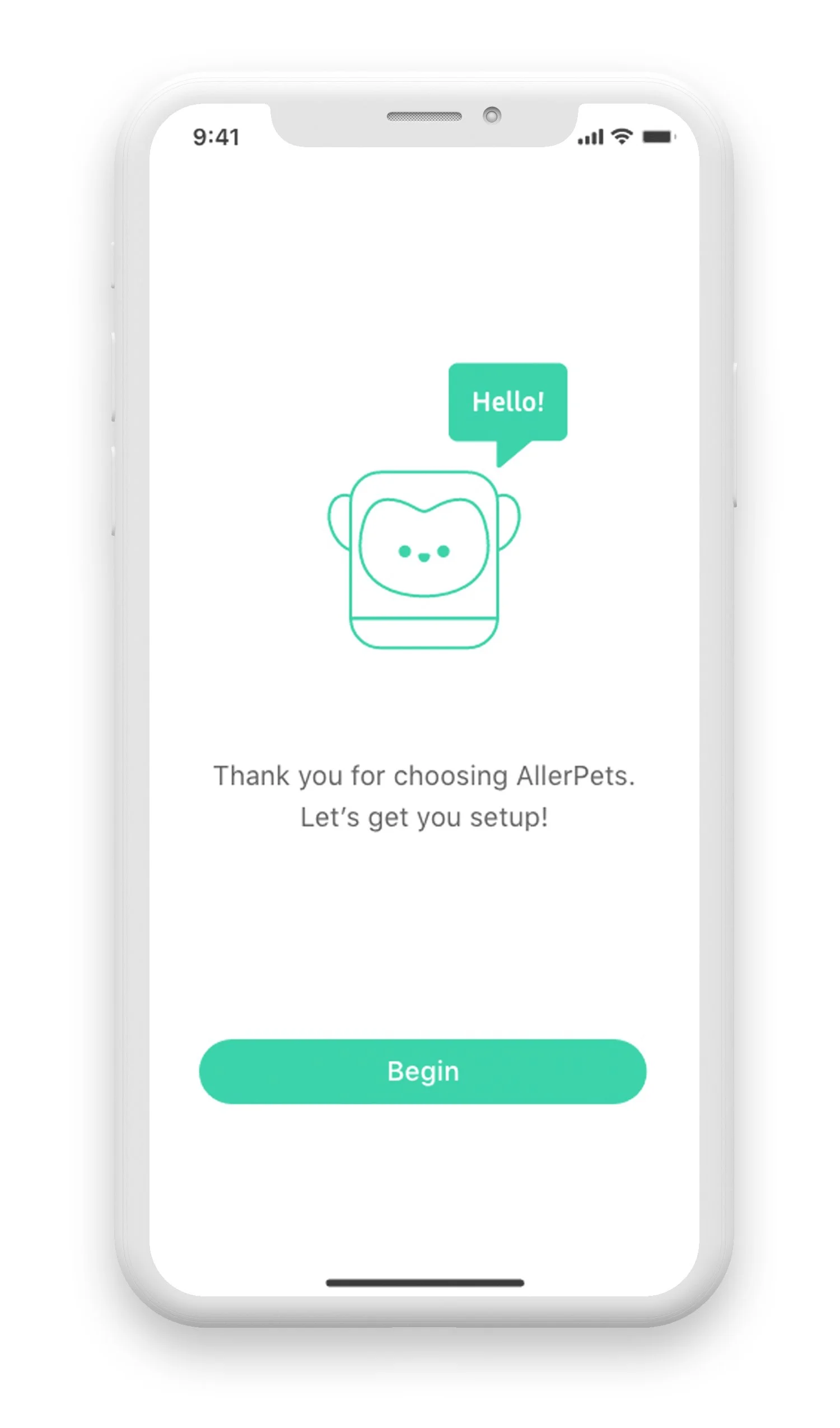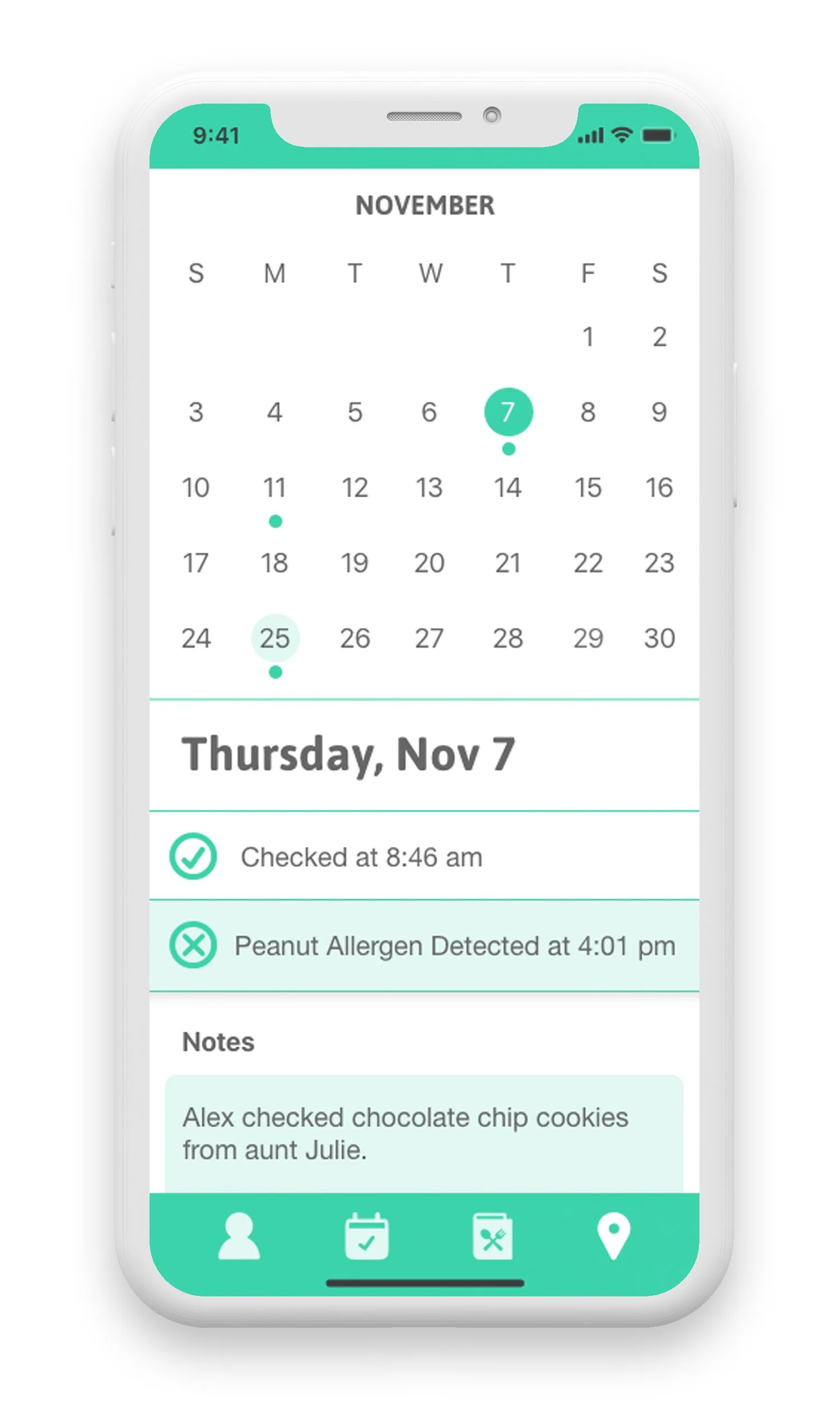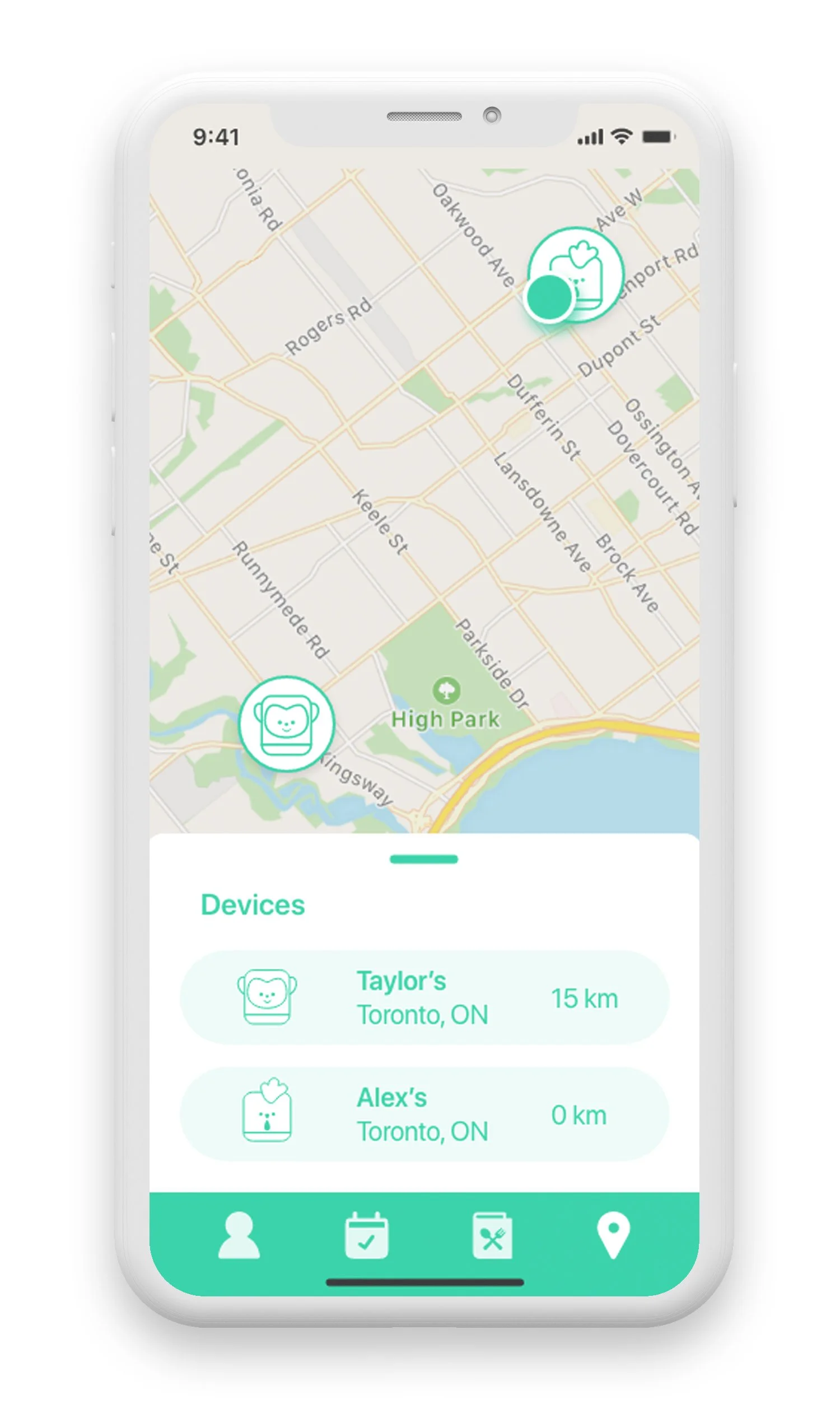AllerPets: Food Allergen Sensor
Project Summary
My group and I's goal for this project was to design a speculative smart device paired with a companion app. The assigned topic for our team was the healthcare industry. We narrowed it down to a specific health problem and audience, which is children with food allergies.
DURATION: Two Months
RESPONSIBILITIES: Research, Ideation, UX/UI Design, 3D Renderings, Web Design, Visual Design
TOOLS USED: Figma, Adobe XD, Adobe Illustrator, Adobe Photoshop
The Problem
In Canada, approximately 500,000 children are affected by food allergies, as they are the most vulnerable and require daily management. Food allergy reaction is a serious condition that most often occurs in childhood and can quickly progress from mild to severe—in the worst-case scenario causing anaphylactic shock. Since there is no cure for food allergies, avoidance is the most prevailing solution to prevent an allergic reaction. However, it comes with daily challenges that both children and parents experience as the followings are:
Parents rely heavily on food labels, but they often get confused with too many types of labels and are not always clear as to what they mean.
When dining in a restaurant or ordering takeout food, food allergies arise because staff members do not confirm with chefs or cause cross-contamination during food preparation.
The mental and emotional effects of food allergies are greater upon parents and caregivers than children, as they fear that their children may unintentionally come in contact with food allergens without proper supervision.
Affects children’s social lives as they are unable to attend birthday parties or other social gatherings due to parents’ fears that the food served may potentially contain allergens.
Require to carry EpiPens everywhere but do not fit into any convenient places to be easily accessible when in an emergency state.

Design Challenge
How might we create a product that secures children’s safety and to be comfortable with their food allergies in a public setting while parents manage their child’s allergy on an everyday basis?
Design Solution
AllerPets is a smart, user-friendly food allergy device designed for children (aged 5-13) to allow them promptly detect possible allergens (substances that can cause an allergic reaction) at mealtime in public settings. The smart device does not act as prevention but provides an extra layer of protection that creates a safer and more enjoyable experience for children. It also accompanies an app that connects Bluetooth technology to the smart device, which enables parents to track the smart device’s usage and see how well their child is doing every day, thus bringing peace of mind to worried parents.
Design Process
Research Analysis
After performing secondary research, analyzing our competitive analysis, organizing our findings through PACT analysis and developing different user personas, my team and I had a better sense of designing a user-friendly product for our target audience.
While we finished consolidating our research verdicts, we then conducted a “How Might We” workshop on what we needed to improve and identify potential design opportunities with our smart device along with the companion app. The following few ideation questions we developed are:
How might we design a product that is friendly and approachable for children to be comfortable in a public setting?
How might we design a product to indicate if the food is safe to eat or contain allergens for children to understand?
How might we simplify the process of detecting potential allergens at mealtime for children?
How might we create an easier and more efficient experience of cleaning and sanitizing the smart device as it is an everyday use?
How might we help parents to manage better and track their child’s allergy on a daily basis?
Product Ideation
We started the ideation process by developing different concepts of how we envisioned the physical product while simultaneously solving the challenges we stumbled upon through multiple iterations of sketches and digital renderings.
Mood Board
We created a mood board to help us explore the different style approaches in terms of colour palette, typography, illustrations, brand values, and also research into other design work that would feed us some inspirations.
Visual Design
As our smart allergy device targeted a younger audience, we wanted to create an illustrative nature and animal character concept to deliver the experience more approachable and positive feeling by utilizing the smart device and carrying the kit in a public setting. We decided on a colour scheme that correlates to nature and animal themes, which are different tones of green as the primary colour, along with blue as the secondary colour. As for the app companion designed for parents, we created a minimal and monochromatic style treatment to focus on its information and hierarchy.
Final Product: Smart Device
With minimal interactions, such as audio cues and simple visuals, the smart device is designed to be child-friendly, allowing young users to follow along easily.
How Does AllerPets Work?
Scanner & Cleaning Caps:
The smart device uses chemical reactions to recognize the shapes of the different allergens in our systems. Additionally, the scanner comes with a cleaning cap that can be attached to the case, enabling you to clean the scanner when pushed out and back in after it has been used and wipe away food residue.
Screen:
The smart device has a screen that showcases the results of the scan. When probing the scanner into different parts of the food, the screen will display whether an “O” with a green background indicates the food is safe to eat, or an “X” with a red background means the food contains allergens.
EpiPen Case:
The EpiPen case is used to store and carry in the event of serious allergic reactions.
How to Set Up and Utilize the AllerPets?
After personalizing and purchasing the AllerPets device online, users can set up their device by connecting to the companion app prior to using it. The visual representation outlines the step-by-step directions on how to use and maintain the AllerPets device.
What Comes in the AllerPets Kit?
The AllerPets kit also consists of other essential tools to assist children with their allergies, as having all these tools in one place facilitates a manageable experience.
Scanner:
As the chemical reactions inside of the scanner will detect the allergens in the food that comes into contact with it, the probe should be placed in different areas of the food to be scanned.
Extra Cleaning Caps:
Once the scanner has been used, replace the cleaning cap with a new one. This will aid in readying the scanner for next time while the used cleaning cap is cleaned and sanitized.
Meet the AllerPets Characters
We desired to create a smart device more appealing and enjoyable for children to be comfortable in public, and thus we designed animal-themed cases for the scanner. There are three different animal options available to choose from, including farm, zoo and safari animals.
Wireless Charger:
A wireless charger for the smart device scanner. Simply place it on top to start charging.
Final Product: Website
The website is the first part of the process, allowing users to explore and learn more about the AllerPets device, customize their device and purchase it.
Accessible Information and Interactive Aspects:
The website provides information about the AllerPets device, explains how it works, what comes in the kit, and what animal characters are available. There is an interactive aspect to the website so that the users feel part of the experience.
Welcome to AllerPets:
Before purchasing the device, users can see if their allergy is in our system. This makes sure that the user is suited to use the device. The colours and animations also reflect the fun and playfulness we want the viewers to feel. This draws the attention of the children, which will encourage them to use the device.
Easily Purchase:
Purchasing the AllerPets device and other essential items is a simple process, and there are several choices from each section that children desire to choose along with the help of their parents.
Final Product: Companion App
The companion app allows parents or guardians to stay up to date on their child's scan activity and receive alerts to ensure their safety.
Simple and Playful Onboarding:
The onboarding helps the user with setting up their device and getting them started on the app.
Receive Notifications for Scans Activity
Receive notifications when the device is activated and detects an allergen. On the calendar, you can see what day the device was used and the details of the scans in the notes section.
Easily Find your AllerPet Device
Children may misplace their smart device, but you can find it by using the location feature. It will show you where the device was last placed and direct you to its location.